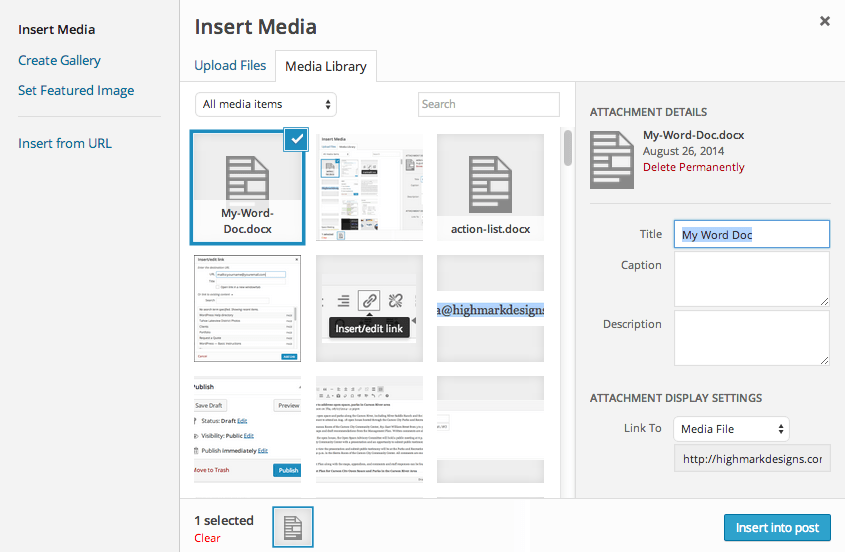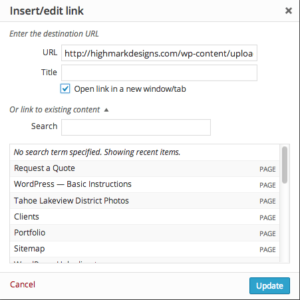- Place your cursor in the text where you want your file link to be
- Click “Add Media” to upload your PDF or Word document
- In the “Add Media” window, type a title for your download link

- Click “Insert into post” and you will have a link like this in your text:
My Word Doc - If you want your file to open in a new window (preferred) instead of opening in the current window, do the following:
- Highlight your file link
- Click the Link tool in the toolbar

- Check the “Open link in a new window/tab” option

- Click “Update”
- Done.
Note! There is a difference between uploading a PDF v.s. a Word document. Web browsers can’t open and display a Word document, and will download the Word file directly to the user’s desktop instead.
If you upload a PDF to your page, the PDF will open in the browser window instead of download when clicked. The user then has the option to download the PDF if he/she wants to.