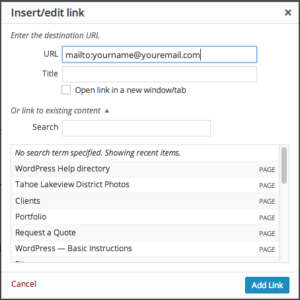To add an email link like this:
hanna@highmarkdesigns.com
or
email me
Follow these steps:
- Type the text you want as your email link.
- Highlight the text

- With the text highlighted, click the “Link” symbol in the formatting bar

- Insert the following in the url field — mailto: followed by the email address:

- Click “Add Link”
- Your email link now has an underline to indicate it’s been linked:
hanna@highmarkdesigns.com - You can also add an email link the same way to an image or a word.